We’ve established that it’s way simple to manage configurations across a large number of servers. This is great for operating data centers. It’s also great for code promotion: by using configuration management consistently throughout your server environments, you reduce the chances of problems when pushing server code and data live.
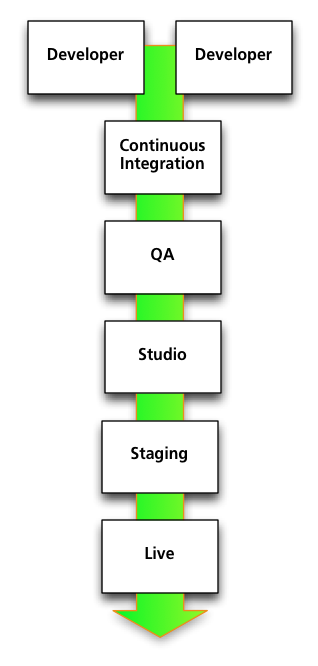 Here’s a generic simplified code promotion path. There are a bunch of developers coding away on their workstations or individual development servers. They check their changes into source control. Every time a change is checked in, the server gets rebuilt and a series of automated tests get run. If the build compiles successfully and passes the tests, it’s automatically pushed to the Continuous Integration environment.
Here’s a generic simplified code promotion path. There are a bunch of developers coding away on their workstations or individual development servers. They check their changes into source control. Every time a change is checked in, the server gets rebuilt and a series of automated tests get run. If the build compiles successfully and passes the tests, it’s automatically pushed to the Continuous Integration environment.
From there, the build is pushed to QA. This is probably not triggered automatically, since QA will want to say when they’re ready for a new push. Once it’s through QA, it goes to the Studio environment for internal playtests and evaluations, then to a Staging environment in the data center, and finally to Live.
In practice, there’s also a content development path that has to go hand in hand with this, and since content can crash a server just as well as code can, it needs the same testing. This can add complexity to the path in a way that’s out of scope for this post, but I wanted to acknowledge it.
Back to configuration. Each one of these environments is made up of a number of servers. Those servers need to be configured. As may or may not be obvious, those configurations are in flux during development. They won’t see as much change as the code base, but we definitely want to tune them, modify them, and fix bugs in them. We do not want to try to replicate all the changes we’ve made to the various development environments by hand in the data center, even if we’re using a configuration management system at the live level. The goal is to reduce the number of manual changes that need to be made.
You can’t use the exact same configurations in each environment since underlying details like the number of servers in a cluster, the networking, and so on will change. Fortunately Chef and Puppet both support environments. This means you can use the same set of configuration files throughout your promotion path. You’ll specify common elements once, reducing the chances of fumbling fingers. Configurations that need to change can be isolated on a per-environment basis.
Using Puppet as our example, since I’m more familiar with it, specifying which version of the game server you want gets reduced down to something as simple as this:
$gameserver_package = "mmo_game_server.${environment}"
package { $gameserver_package: ensure => installed, }
The $environment variable is set in the puppet configuration file on each server. Make sure your build system is naming packages appropriately — which is a one-time task — and you control server promotion by pressing the right buttons in the build system with no configuration file edits needed at all.